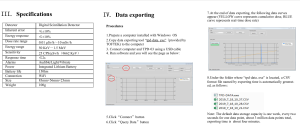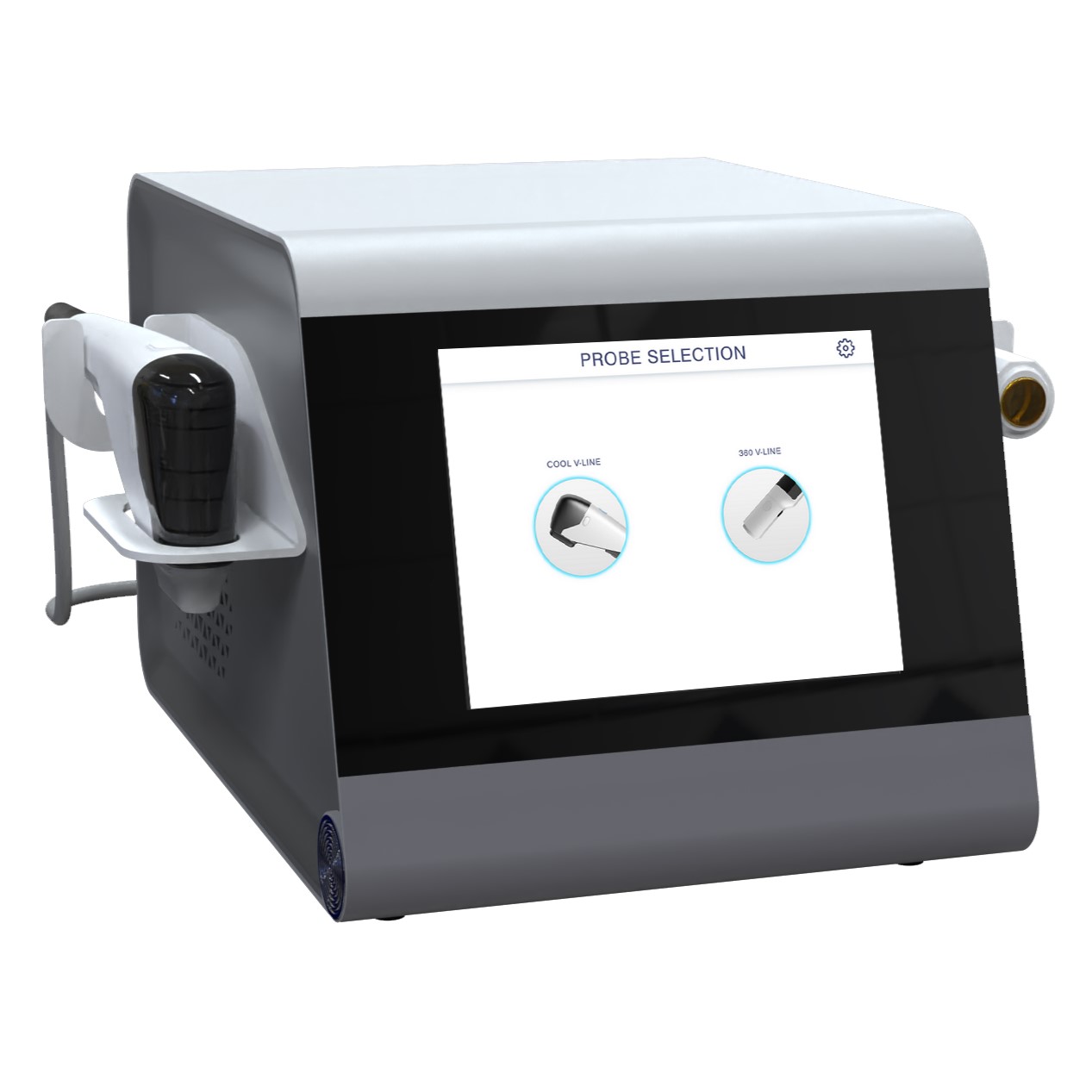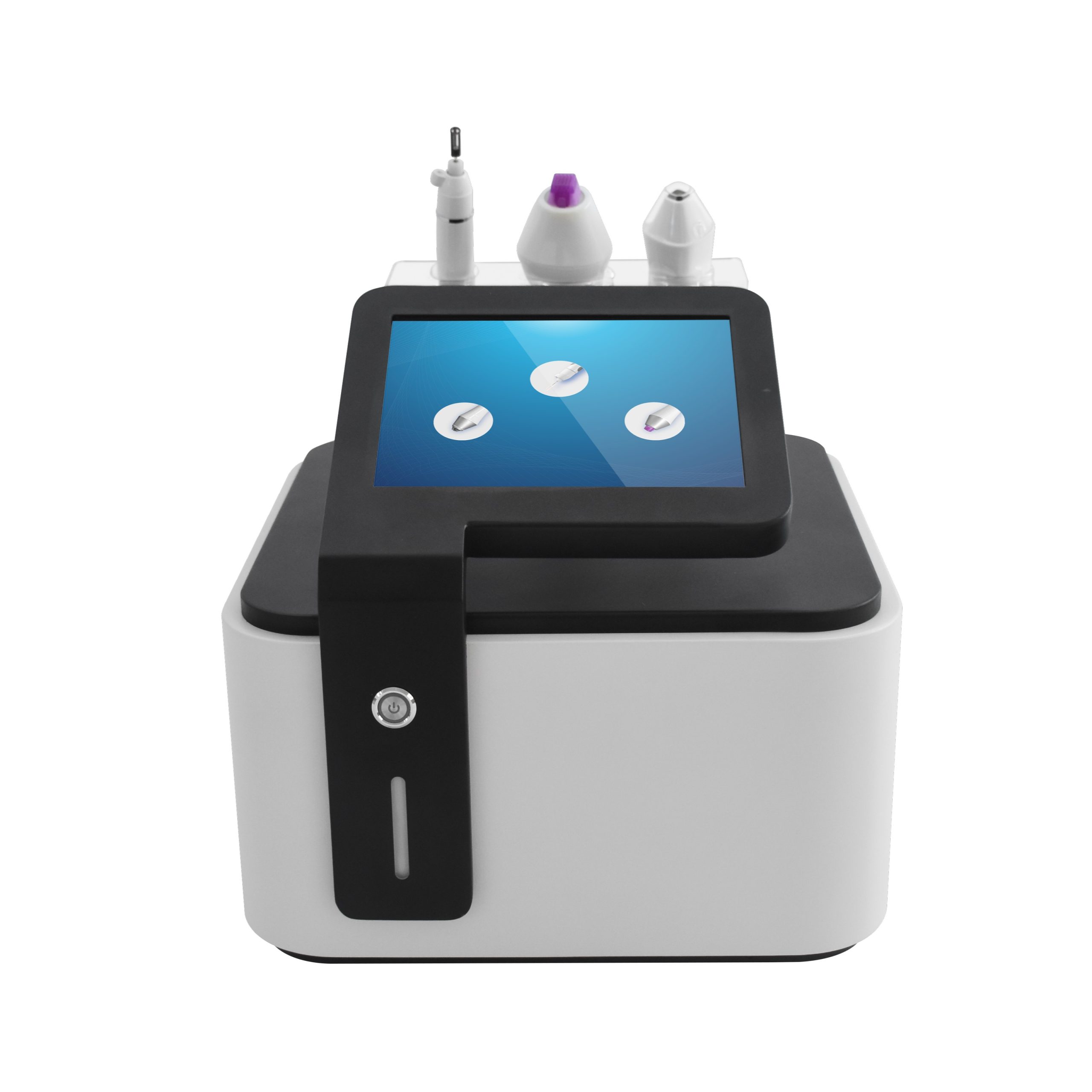Nuclear Radiation Detector
Related video
Description
I. Introduction
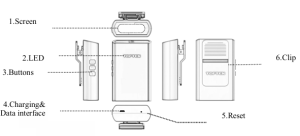
II. Operation
1.Display
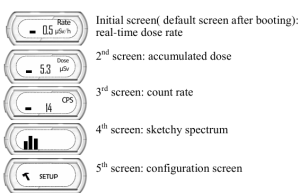
Press Enter/confirm button to set your Nuclear Radiation Detector
①.Rate alarm
(0.50/1.00/1.50/2.00/2.50/5.00/10.00/50.00/100.0)μSv/h
②.Dose alarm
(0.50/1.00/1.50/2.00/2.50/5.00/10.00/50.00/100.0)mSv
③.Alarm mode
Buzzer/Motor/Buzzer&Motor
④.Wifi
Setup Wifi
⑤.Delete dose
Yes/No
⑥.Send data
On/Off
⑦.LANGUAGE
Chinese/English
2.Indicators
Red: alarming
Blue: charging
Green: fully charged
3.Buttons
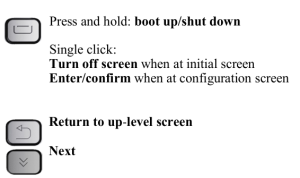
4.Charging &Data interface
for 5V/1A charger only
5.Reset
6.Clip
III.Data exporting
Procedures
1.Prepare a computer installed with Windows OS
2.Copy data exporting tool “tpd-data.exe” (provided by
LITONLASER) to the computer
3.Connect computer and Nuclear Radiation Detector using a USB cable4. Run software and you will see the page as below:
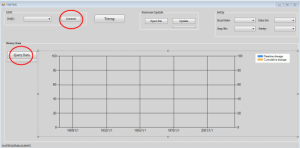
5.Click“Connect”button
6.Click“Query Data”button
7.At the end of data exporting, the following data curves
appear (YELLOW curve represents cumulative dose, BLUE
curve represents real-time dose rate)
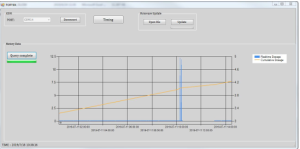
8.Under the folder where “tpd-data.exe” is located, a CSV
format file named by exporting time is automatically generat
ed, as follows:
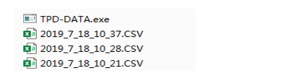
Note: The default data storage capacity is one week, every two
seconds for one data point, about 3 million data points total,
exporting time is about four minutes.
Technical
| Detector | Digital Scintillation Detector |
| Inherent error | ≤±10% |
| Energy response | ≤±10% |
| Dose rate range | 0.01 µSv/h~10 mSv/h |
| Energy range | 50 KeV~1.5 MeV |
| Sensitivity | 25 CPS/µSv/h(@662 KeV) |
| Response time | ≤2s |
| Alarms | Audible/Light/Vibrate |
| Power | Integrated Lithium Battery |
| Battery life | 150hrs |
| Connection | WiFi |
| Size | 83mm×56mm×23mm |
Related Products
Related News
Nuclear radiation detector: Check the specific values of various radiations, determine whether they are harmful to the human body, and […]